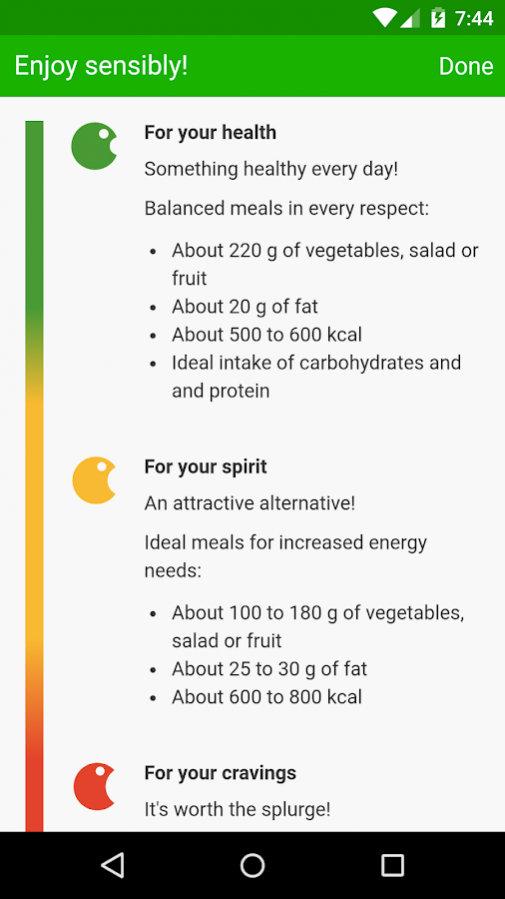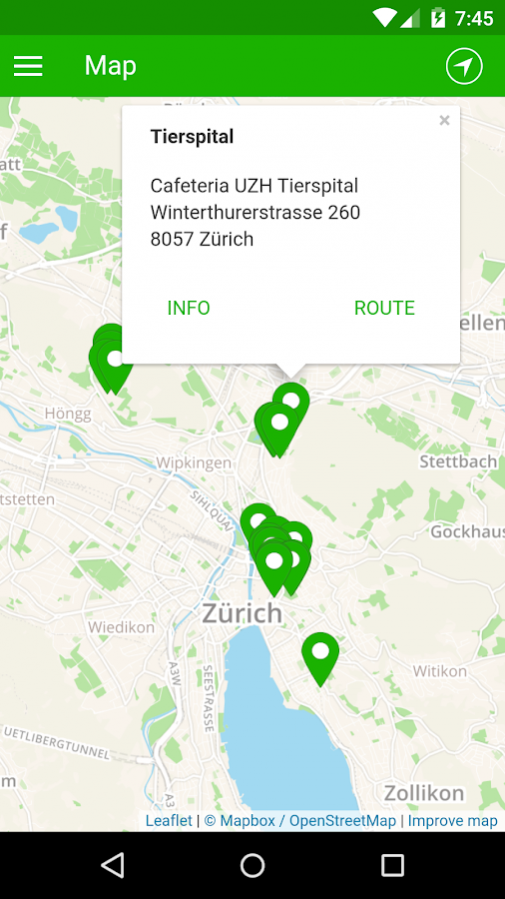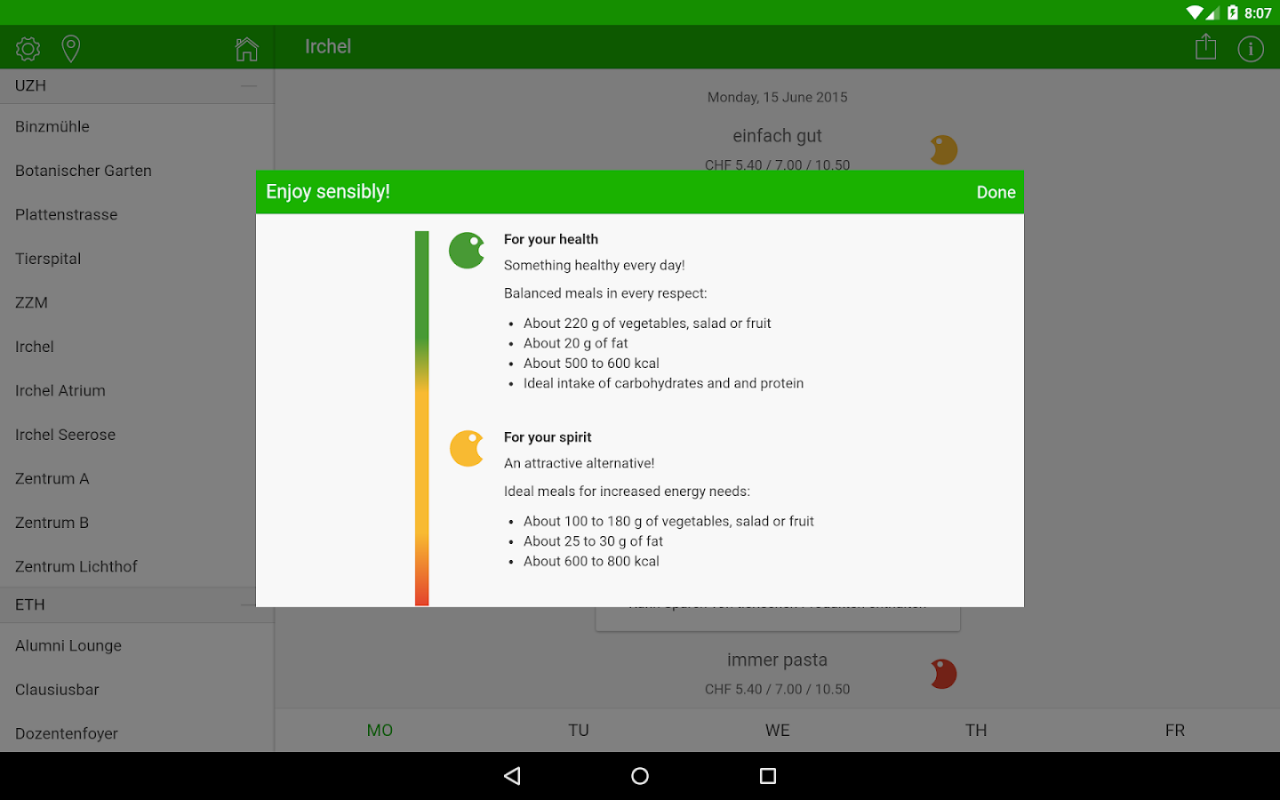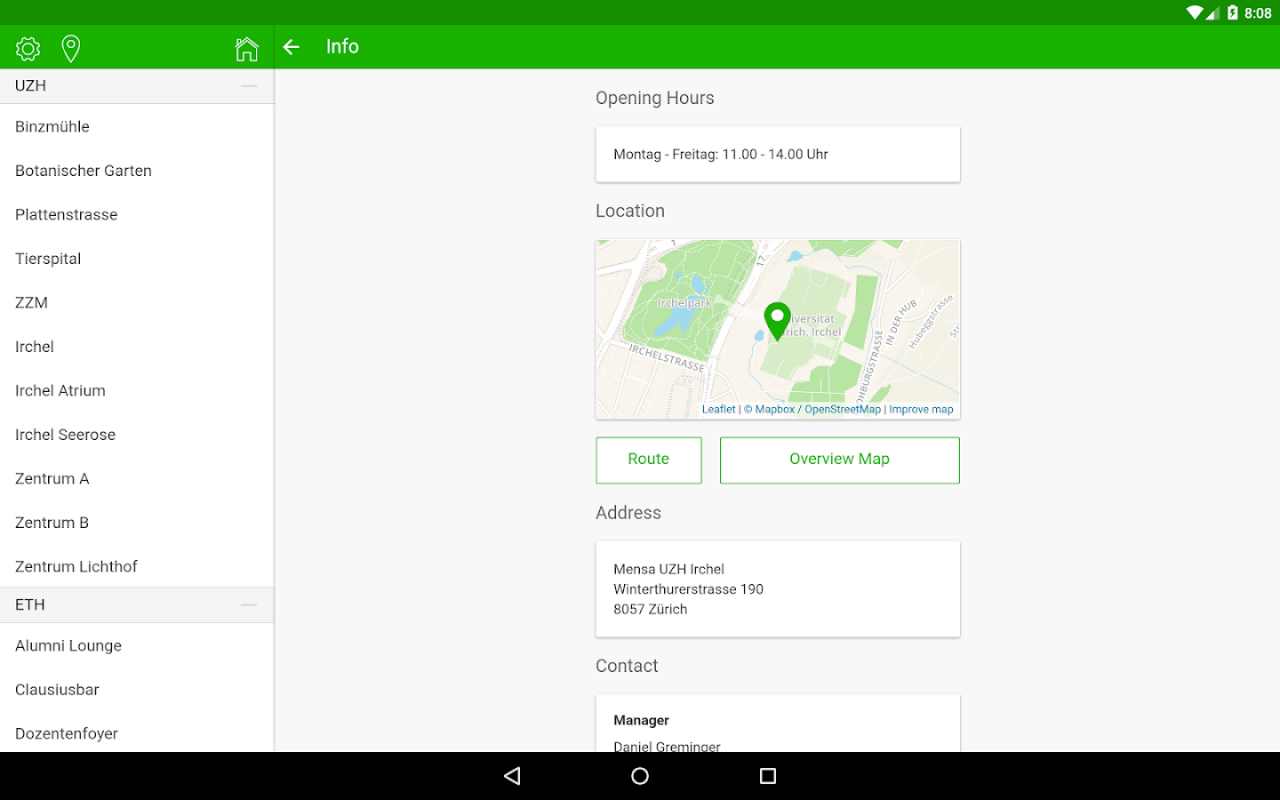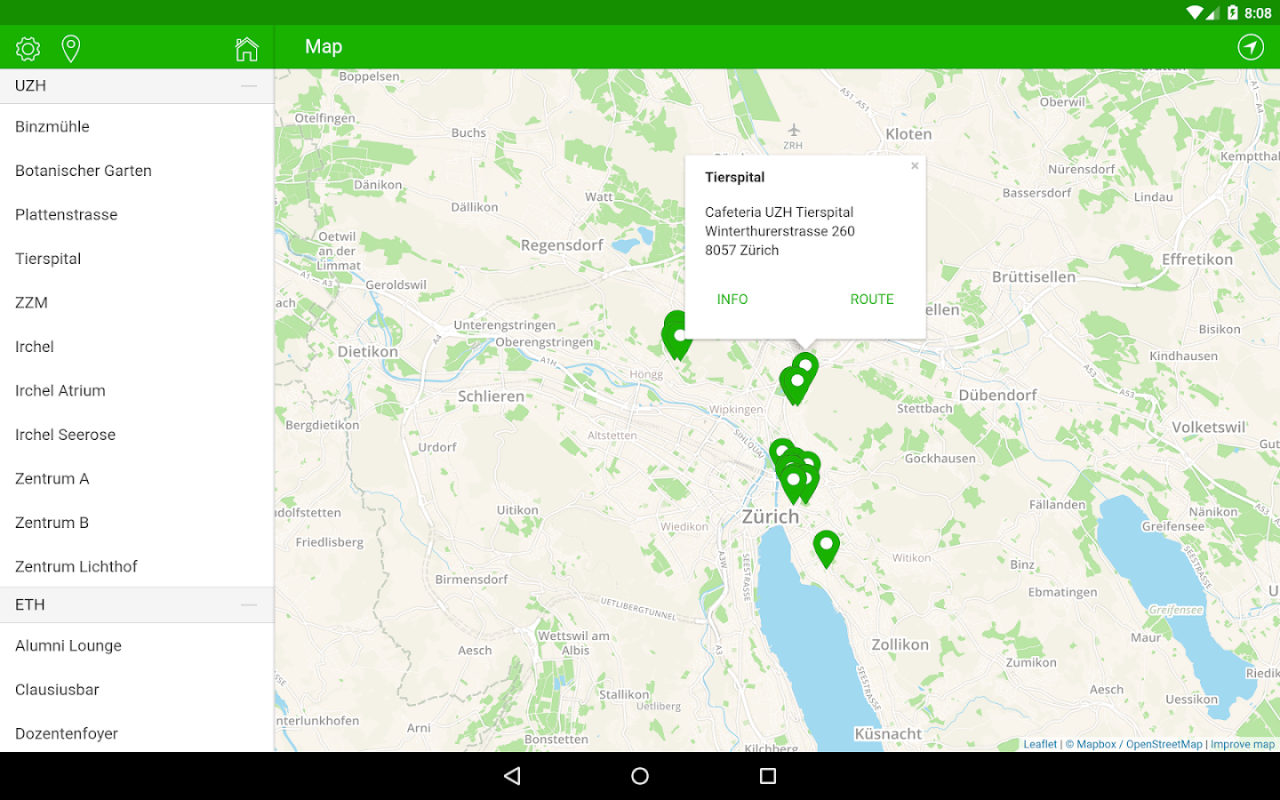Züri Mensa 4.7.0
Download
Free Version
Publisher Description
Züri Mensa allows students of the University of Zurich (UZH), the Swiss Federal Institute of Technology Zurich (ETHZ) and the Zurich University of Teacher Education (PHZH) an overview over all menus of the university's canteens. The clean look and the easy navigation make it easy to switch between canteens and menus.
MAIN FUNCTIONS
• Menus are downloaded for offline usage
• Detail view with lots of information about the canteens
• Share menus to recommend them to your friends
• Overview map to find the nearest canteen
• News about all canteens
• Declaration of allergens (if available)
• Favorites and custom start page
• Languages: German and English*
CANTEENS OF UZH
• Binzmühle
• Botanischer Garten
• Irchel (Canteen, Atrium, Seerose)
• Plattenstrasse
• Rämi 59
• Tierspital
• Zentrum für Zahnmedizin (ZZM)
• Zentrum (Lunch, Dinner, Rondell)
CANTEENS OF ETHZ
• Alumni quattro Lounge
• Clausiusbar
• Dozentenfoyer
• foodLAB
• food market (lunch, dinner)
• Foodtrailer
• FUSION (meal, coffee)
• G-ESSbar
• Polysnack
• Polyterasse (lunch, dinner)
• Tannenbar
• WOKA
OTHER ZFV CANTEENS
• Rämibühl
• PHZH
• Toni-Areal
• Zentralbibliothek
Note: This app is a small student project and is not an official service of the UZH or ETHZ respectively of the ZFV or the SV Group.
* Only the app's interface is in English. The menus are still in German.
About Züri Mensa
Züri Mensa is a free app for Android published in the Recreation list of apps, part of Home & Hobby.
The company that develops Züri Mensa is Luca Schneider. The latest version released by its developer is 4.7.0.
To install Züri Mensa on your Android device, just click the green Continue To App button above to start the installation process. The app is listed on our website since 2017-08-11 and was downloaded 21 times. We have already checked if the download link is safe, however for your own protection we recommend that you scan the downloaded app with your antivirus. Your antivirus may detect the Züri Mensa as malware as malware if the download link to com.ohh2ahh.zuerimensa is broken.
How to install Züri Mensa on your Android device:
- Click on the Continue To App button on our website. This will redirect you to Google Play.
- Once the Züri Mensa is shown in the Google Play listing of your Android device, you can start its download and installation. Tap on the Install button located below the search bar and to the right of the app icon.
- A pop-up window with the permissions required by Züri Mensa will be shown. Click on Accept to continue the process.
- Züri Mensa will be downloaded onto your device, displaying a progress. Once the download completes, the installation will start and you'll get a notification after the installation is finished.